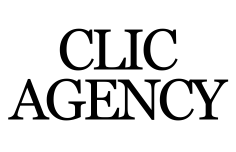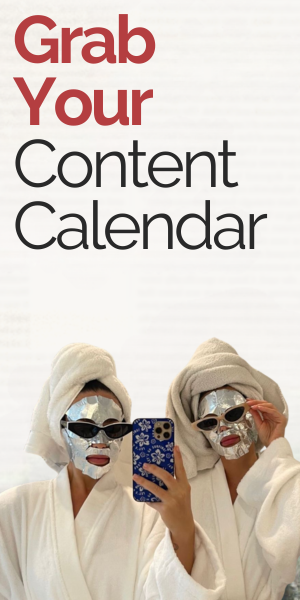After scripting, filming and editing, having your content get awkwardly cropped by Instagram is the last thing you need. If you’ve ever posted a Story only to realize your text got cut off or your Reel looks like it was shot in 2015, we got you.
Here’s how to size your content right, plus how to use each format like a pro.

Feed Posts
Best Format: Portrait
- Size: 1080 × 1350 px
- Why it works: It fills more of the screen as people scroll – giving your post more time to catch attention.
- Best for: Photo dumps, outfit shots, aesthetic visuals or moodboard carousels.
Square (Classic)
- Size: 1080 × 1080 px
- Why it works: Still a safe bet for grid-heavy aesthetics or brand content.
- Best for: Product showcases, quotes and visuals with centered composition.
Landscape
- Size: 1080 × 566 px
- Why it works: Less common, but great if your visuals are cinematic or editorial.
- Best for: Wide-angle travel shots or layered visuals with text.
Reels & Stories
Best Format: Full screen vertical
- Size: 1080 × 1920 px
- Why it works: It’s built to fill the screen edge to edge. Anything smaller just looks off.
- Best for: Talking videos, aesthetic snippets, vlogs and anything you want people to watch on loop.v
Story Layout Tips:
- Avoid placing text at the very top or bottom – Instagram’s UI (like your profile name, reply bar, etc.) covers up that space. Keep key visuals and text inside a “safe zone” in the middle 80% of the screen.
- When layering visuals, go minimal. Too much text or movement gets skipped.
- If you’re adding music or links, test placement before posting to avoid overlap.
Carousels
Go-To Format: Portrait (1080 × 1350 px)
- Why it works: Maximizes screen space and feels more immersive.
- Best for: Educational content, storytelling series or themed visuals.
Slide Tip: Make slide 1 a scroll-stopper – bold titles, aesthetic hooks and clean visuals work best. Then keep a consistent format across all slides.
Let CLIC handle it
When you’re working with the CLIC Content Back Office, you don’t have to guess formats or layout zones. We size and optimize every post – from Reels to Story series – so your content always looks like it was made for the algorithm (because it was).
Inside the app, your visuals come with ready-to-post edits, templates tailored to your platforms and a clear layout that saves you time and brainpower.
Skip the trial. Just film, approve and post. We’ll handle the rest.