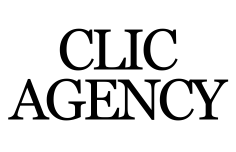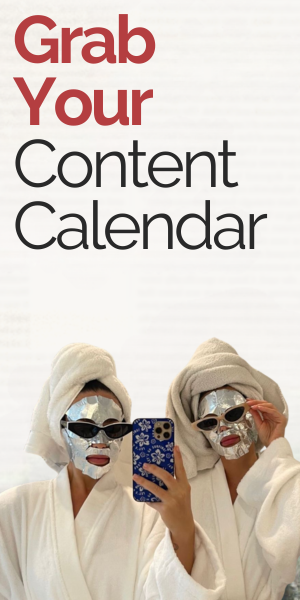1. Post the full video as a reel
Use your original footage as it is: raw, aesthetic or polished. Whether it’s a GRWM, workout or mini vlog – this is your main post. Pair it with a trending sound or original audio and a hook that stops the scroll.
2. Create a snappy teaser
Clip the most aesthetic, dramatic or intriguing 3 seconds and turn it into a teaser. Add a “watch the full video on my page” CTA and use it to drive traffic back to your main Reel.
3. Slow it down or speed it up
Change the pace to match a different vibe. Slow-mo for a dreamy effect, speed-up for an edgy edit. Same clip, completely different mood = new post.
4. Turn it into a carousel
Extract stills or screenshots from your video and create a photo carousel. Add context in your captions – think “Life Lately,” “Outtakes” or a tutorial breakdown.
5. Overlay with a voiceover
Repost the clip but add a new voiceover. Whether it’s a storytime, tips or a candid reflection – your audience gets new value without you lifting a camera again.
6. Add on-screen text
Want to post it again without sounding repetitive? Add bold on-screen text: “POV: You’re living your soft life” or “What I thought my content days would look like vs. reality.”
7. Make a meme format
Add a funny or relatable caption, throw it on top of your clip, and boom – it’s a meme. It’s giving humor and aesthetics.
8. Use It as a background
Turn your clip into a subtle background for a text-based Reel. Layer quotes, tips or affirmations over it and let the visuals enhance your message.
9. Remix it
Use the same video but remix it with a new trending sound, filter or edit style. Experimenting keeps your feed dynamic and helps you hit different segments of your audience.
10. Story-only cut
Trim the clip vertically for stories – add GIFs, polls or question boxes to boost engagement. It’s casual, real and another way to stay visible.